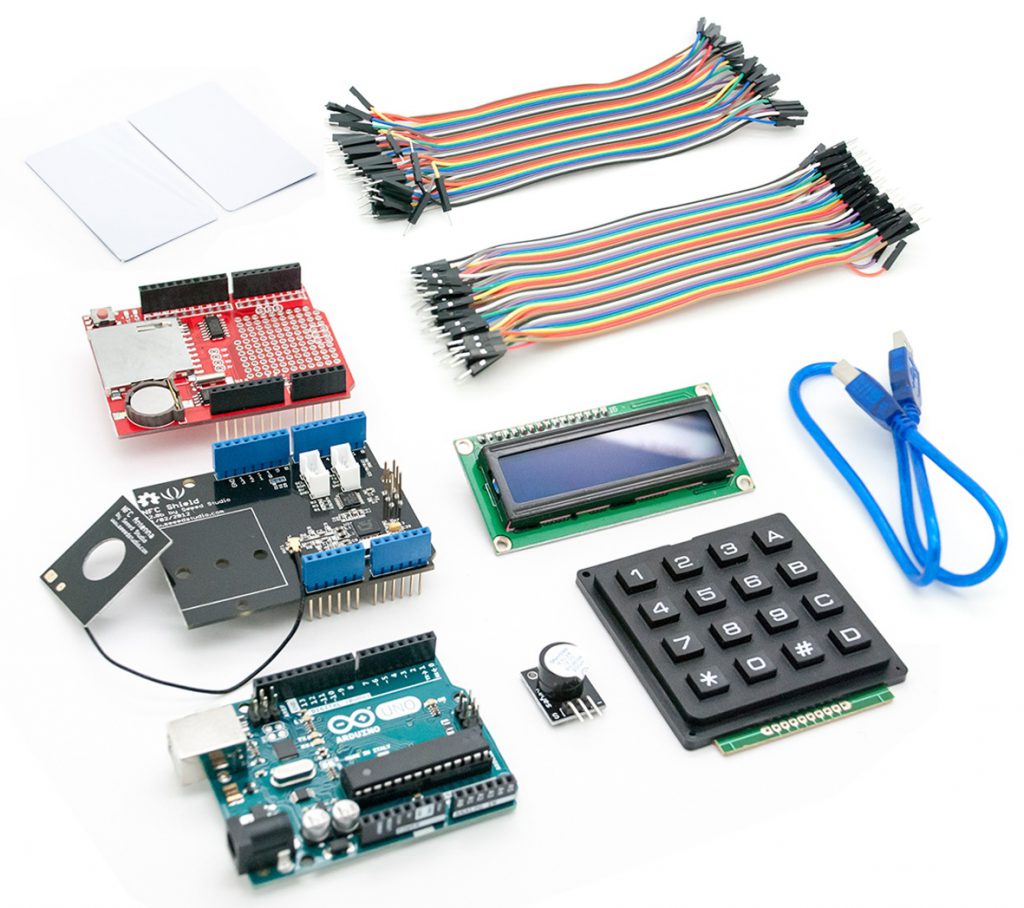เรียนรู้และฝึกปฏิบัติ RFID ไปกับชุด RFID Basic Starter Kit
(ตอนที่ 4 ทดลองใช้งาน RFID ร่วมกับ NFC Shield
+ จอ LCD 16×2 + ลำโพง Buzzer + Keypad)
ดูสารบัญบทความ “เรียนรู้และฝึกปฏิบัติ RFID ไปกับชุด RFID Basic Starter Kit”
ตอนที่ 4 ทดลองใช้งาน RFID ร่วมกับ NFC Shield + จอ LCD 16×2 + ลำโพง Buzzer + Keypad
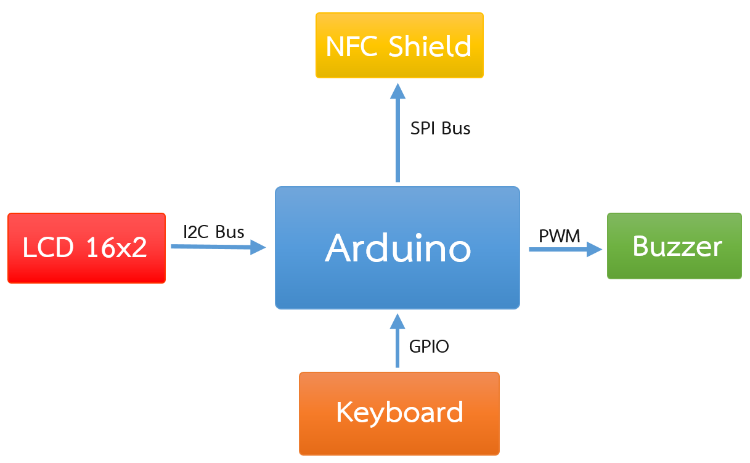
ในการทดลองเชื่อมต่อ Keyboard ขนาด 4×4 ผ่าน GPIO โดยเมื่อมีบัตรมาทาบ โปรแกรม Arduino อ่านรหัส UID จากนั้นแสดงข้อความ ให้ผู้ใช้กดรหัส 4 หลักยืนยันอีกครั้ง ถ้าตรงกับที่โปรแกรมกำหนดไว้ ให้ Buzzer ทำงาน โดยกำหนดขาดังนี้
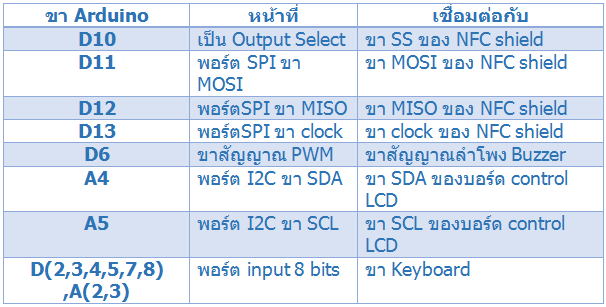
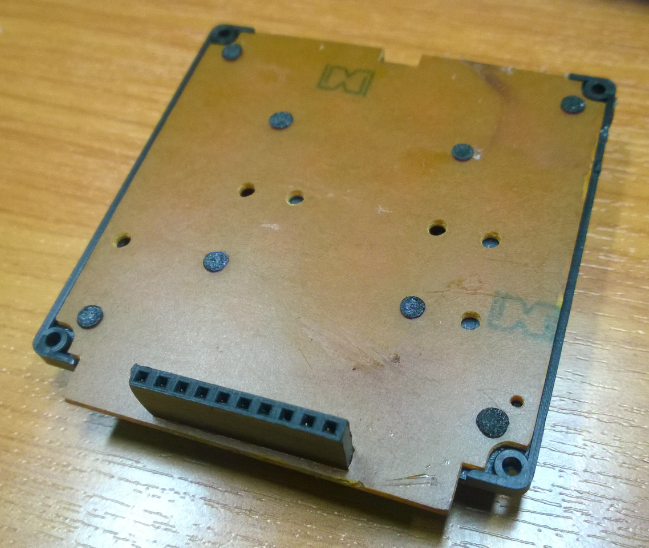
ภาพแสดงบัดกรี pins socket สำหรับเสียบสาย Jumper
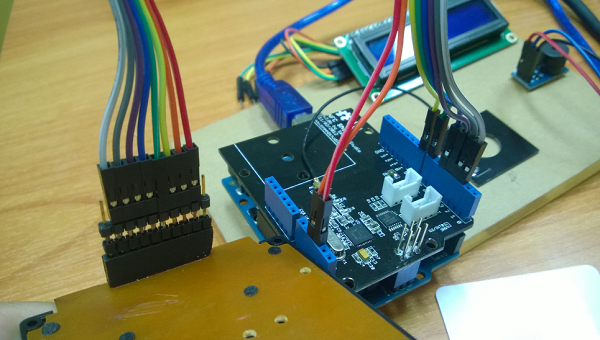
จากภาพ แสดงการต่อ Keyboard 4×4 เข้ากับ Arduino
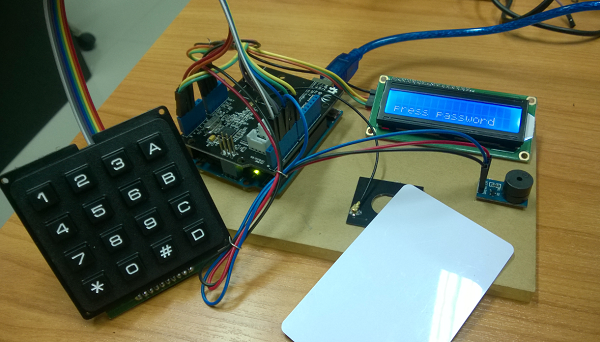
ภาพแสดงต่อ NFC Shield จอ LCD 16×2 ลำโพง Buzzer
และ Keyboard 4×4 เข้ากับบอร์ด Arduino
ติดตั้ง Library Keypad โดยดาวน์โหลดได้จาก Example Code & Library
จากนั้น แตกไฟล์ นำไปวางไว้ในโฟลเดอร์ .. Arduino\libraries
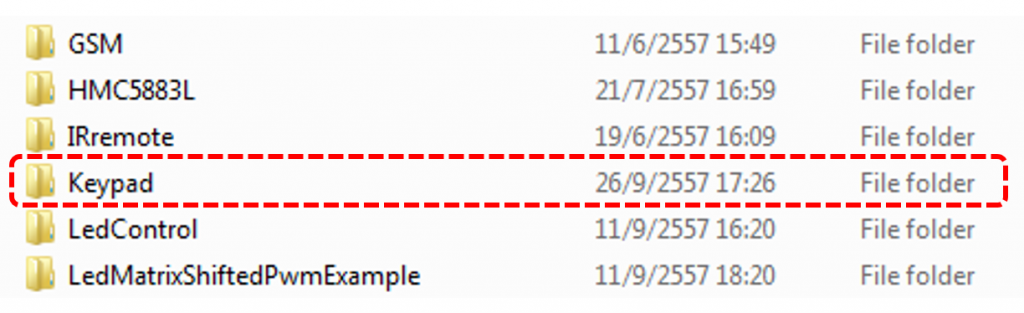
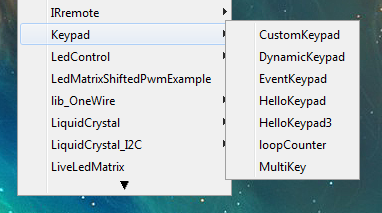
เมื่อเปิดโปรแกรม Arduino ไปที่ File > Example > Keypad จะเห็นตัวอย่างโปรแกรม
โค้ดโปรแกรมบนบอร์ด Arduino มีดังนี้
//--------- LCD I2C ----------//
#include <Wire.h>
#include <LiquidCrystal_I2C.h>
LiquidCrystal_I2C lcd(0x27, 20, 4);
//--------- LCD I2C ----------//
//----------- RFID -----------//
#include <SPI.h>
#include <PN532_SPI.h>
#include "PN532.h"
PN532_SPI pn532spi(SPI, 10);
PN532 nfc(pn532spi);
uint8_t success;
uint8_t uid_read[] = { 0, 0, 0, 0, 0, 0, 0 };
uint8_t uidLength_read;
uint8_t uid_user[] = {0x10,0x0F,0x42,0x03};
uint8_t uidLength_user = 4 ;
//----------- RFID -----------//
//----------- Buzzer ---------//
#define buzzer 6
//----------- Buzzer ---------//
//---------- valiable ---------//
String password = "1234";
String buffer_key;
char state = '0';
//---------- valiable ---------//
//--------- Keypad -----------------//
#include <Keypad.h>
const byte ROWS = 4; // Four rows
const byte COLS = 4; // columns
byte rowPins[ROWS] = { 7,8,A2,A3 } ;
byte colPins[COLS] = { 2,3,4,5, };
char keys[ROWS][COLS] = {
{'1','2','3','A'},
{'4','5','6','B'},
{'7','8','9','C'},
{'*','0','#','D'}
};
Keypad keypad = Keypad( makeKeymap(keys), rowPins, colPins, ROWS, COLS );
//--------- Keypad -----------------//
void lcd_show(char* txt)
{
lcd.clear();
lcd.setCursor(0,1);
lcd.print(txt);
analogWrite(buzzer,128);
}
boolean compare_UID(uint8_t one[],uint8_t two[])
{
for(int n = 0; n < uidLength_read; n++)
{
if(one[n] != two[n]) return false;
}
return true; //no mismatches
}
boolean compare_key(char one[], char two[]) {
if(strlen(one) == 0) return false; //empty
for(int n = 0; n < 3; n++){
if(one[n] != two[n]) return false;
}
return true; //no mismatches
}
void setup()
{
Serial.begin(9600);
Serial.println("Arduino_test_mifare!");
lcd.begin();
lcd.backlight();
lcd.setCursor(0,0);
lcd.print("Hello,RFID");
pinMode(buzzer, OUTPUT);
nfc.begin();
nfc.SAMConfig();
}
void loop()
{
if(state== '0')
{
success = nfc.readPassiveTargetID(PN532_MIFARE_ISO14443A, uid_read, &uidLength_read);
if (success)
{
lcd.clear();
lcd.setCursor(0,0);
lcd.print("Found an Tag");
if(uidLength_read==uidLength_user)
{
if(compare_UID(uid_read,uid_user)==true)
{
lcd_show("ID is matched");
Serial.println("ID is matched");
nfc.PrintHex(uid_read, uidLength_read);
if(state== '0')
{
state= '1';
lcd_show("press password");
Serial.println("press password");
}
}
else
{
lcd_show("ID is mismatched!");
Serial.println("ID is mismatched");
nfc.PrintHex(uid_read, uidLength_read);
}
}
else
{
lcd_show("ID is mismatched");
Serial.println("ID is mismatched");
nfc.PrintHex(uid_read, uidLength_read);
}
}
else
{
lcd.clear();
lcd.setCursor(0,0);
lcd.print("Waiting for Tag");
analogWrite(buzzer,255);
}
}
if(state== '1')
{
char key = keypad.getKey();
if (key)
{
Serial.println(key);
buffer_key += key;
analogWrite(buzzer,125);
delay(100);
if(buffer_key.length() == 4)
{
if(buffer_key == password)
{
lcd_show("pass is match!");
Serial.println("password is match!");
}
else
{
lcd_show("pass is wrong");
Serial.println("password is not matched");
}
buffer_key = "";
state= '0';
}
}
analogWrite(buzzer,255);
}
} {
lcd_show("ID is mismatched");
}
}
else
{
lcd_show("ID is mismatched");
}
}
else
{
lcd.clear();
lcd.setCursor(0,0);
lcd.print("Waiting for an ISO14443A Card ...");
analogWrite(buzzer, 0);
}
}จากโค้ดจะเห็นได้ว่า
//--------- Keypad -----------------//
#include <Keypad.h>
const byte ROWS = 4; // Four rows
const byte COLS = 4; // columns
byte rowPins[ROWS] = { 7,8,A2,A3 } ;
byte colPins[COLS] = { 2,3,4,5, };
char keys[ROWS][COLS] = {
{'1','2','3','A'},
{'4','5','6','B'},
{'7','8','9','C'},
{'*','0','#','D'}
};
Keypad keypad = Keypad( makeKeymap(keys), rowPins, colPins, ROWS, COLS );
//--------- Keypad -----------------//กำหนดค่าของ Keypad ที่ใช้อยู่ผ่าน lib keypad โดยกำหนดขาที่ต่อกับ keypad ผ่านตัวแปรrowPins และ colPins แมพตัวอักษรบน keypad ผ่านตัวแปร keys จากนั้นสร้าง object keypad จากตัวแปรที่กำหนดมาข้างต้น
boolean compare_key(char one[], char two[])
{
if(strlen(one) == 0) return false; //empty
for(int n = 0; n < 3; n++)
{
if(one[n] != two[n]) return false;
}
return true; //no mismatches
}สร้างฟังก์ชั่นสำหรับเปรียบเทียบ password
if(state== '0')
{
state= '1';
lcd_show("press password");
Serial.println("press password");
}ถ้าโปรแกรมเปรียบเทียบ ขนาดของ UID และ รหัสของ UID ตรงกันกับที่กำหนดไว้แล้ว ให้โปรแกรม กำหนดตัวแปร state= ‘1’ คือ ย้ายไปตรวจสอบ รหัส keypad จากผู้ใช้
if(state== '1')
{
char key = keypad.getKey();
if (key)
{
Serial.println(key);
buffer_key += key;
analogWrite(buzzer,125);
delay(100);
if(buffer_key.length() == 4)
{
if(buffer_key == password)
{
lcd_show("pass is match!");
Serial.println("password is match!");
}
else
{
lcd_show("pass is wrong");
Serial.println("password is not matched");
}
buffer_key = "";
state= '0';
}
}ถ้ามีค่าในตัวแปร state เป็น ‘1’ จะตรวจสอบ keypad ที่ผู้ใช้กด ถ้าตรงกับที่กำหนดไว้ จะแสดงข้อมูลที่ Serial และเก็บไว้ในตัวแปร buffer_key ถ้าตรวจสอบได้ว่าขนาดของ buffer_key เท่ากับ 4 ตัว จะทำการเปรียบกับข้อมูลตรงกับที่กำหนดไว้ในตัวแปร password หรือไม่ แสดงสถานะผ่าน LCD จากนั้น clear ค่าในตัวแปร buffer_key และกลับไปตรวจสอบบัตรใหม่ โดยการกำหนดตัวแปร state = ‘0’
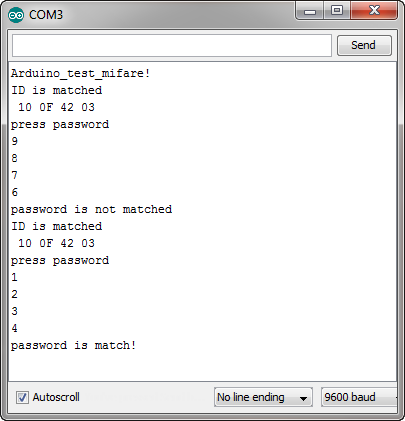
จากภาพแสดงโปรแกรมแสดงสถานะผ่าน Serial เมื่อมีบัตรทาบ แสดงข้อมูล UID และรหัสที่ผู้ใช้กดบน Keypad